如果您想订阅本博客内容,每天自动发到您的邮箱中, 请点这里
1:安装
--
2: 在main.js 主入口js里面引用store.js
import Vue from 'vue' import App from './App' import router from './router' import store from './vuex/store' Vue.config.productionTip = false new Vue({
el: '#app',
router,
store, template: '<App/>',
components: { App }
})
-
1
-
2
-
3
-
4
-
5
-
6
-
7
-
8
-
9
-
10
-
11
-
12
-
13
-
14
3:在store.js里引用Vuex
import Vue from 'vue' import Vuex from 'vuex' Vue.use(Vuex) const state = {
count: 1 } const mutations = { jia(state){
state.count ++
},
jian(state){
state.count --
},
} export default new Vuex.Store({
state,
mutations
})
-
1
-
2
-
3
-
4
-
5
-
6
-
7
-
8
-
9
-
10
-
11
-
12
-
13
-
14
-
15
-
16
-
17
-
18
-
19
-
20
-
21
-
22
-
23
-
24
4:在vue组件中使用
使用$store.commit(‘jia’)区触发mutations下面的加减方法
<template> <p class="hello"> <h1>Hello Vuex</h1> <h5>{{$store.state.count}}</h5> <p> <button @click="$store.commit('jia')">+</button> <button @click="$store.commit('jian')">-</button> </p> </p> </template> <style scoped> h5{ font-size: 20px; color: red; } </style>
-
1
-
2
-
3
-
4
-
5
-
6
-
7
-
8
-
9
-
10
-
11
-
12
-
13
-
14
-
15
-
16
-
17
-
18
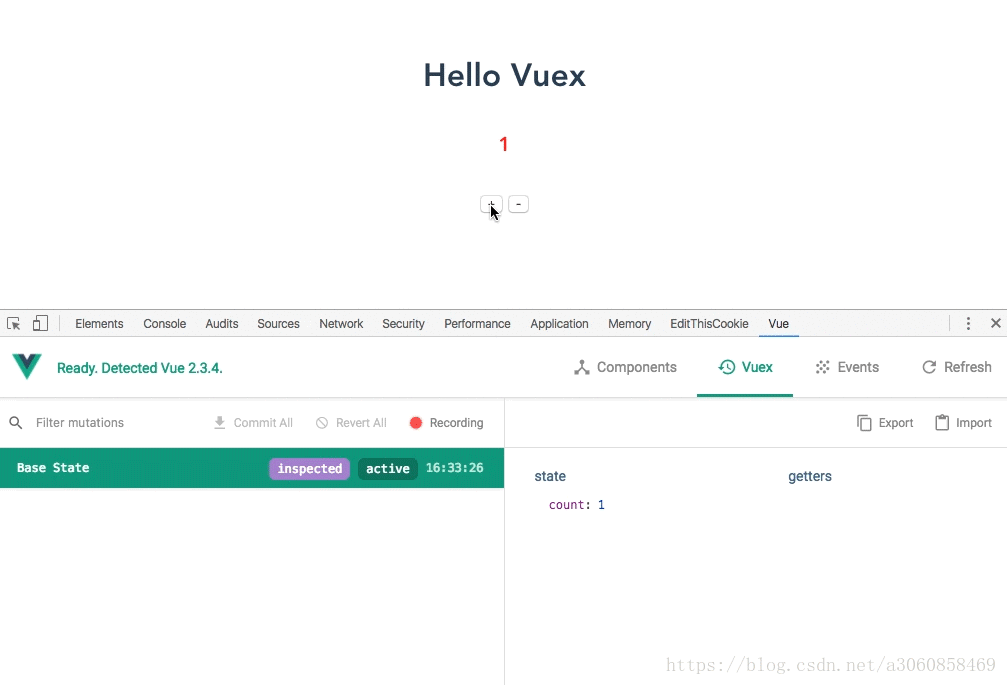
5:state访问状态对象
使用computed计算
<template> <p class="hello"> <h1>Hello Vuex</h1> <h5>{{count}}</h5> <p> <button @click="$store.commit('jia')">+</button> <button @click="$store.commit('jian')">-</button> </p> </p> </template> <script> import {mapState} from 'vuex' export default{
name:'hello', computed:mapState({
count:state => state.count + 10 }) } </script>
蓝蓝设计( www.lanlanwork.com )是一家专注而深入的界面设计公司,为期望卓越的国内外企业提供卓越的UI界面设计、BS界面设计 、 cs界面设计 、 ipad界面设计 、 包装设计 、 图标定制 、 用户体验 、交互设计、 网站建设 、平面设计服务

